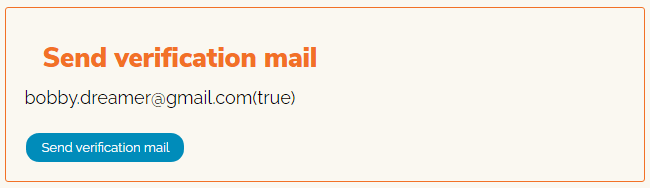Firebase email verification
— javascript, web-development, firebase — 1 min read
There are couple of methods for sending verification emails in firebase
- Calling
sendEmailVerification()from the Firebase client - Calling
generateEmailVerificationLink()to generate link from Admin SDK(Server side) and send email using any Email Delivery Service of your choice. (e.g., SendGrid)
Here we are going to have a look at the first method.
Working example can be found in Firebase Experiments : Authentication and its a single page example, so source code is just there.
# Sending verification emails via Firebase
Email verification template can be found by following path
1Firebase console --> Authentication(In Build left sidebar)2 --> Templates ( Tab on right next to Sign-in method)Currently i am making no changes to the format.
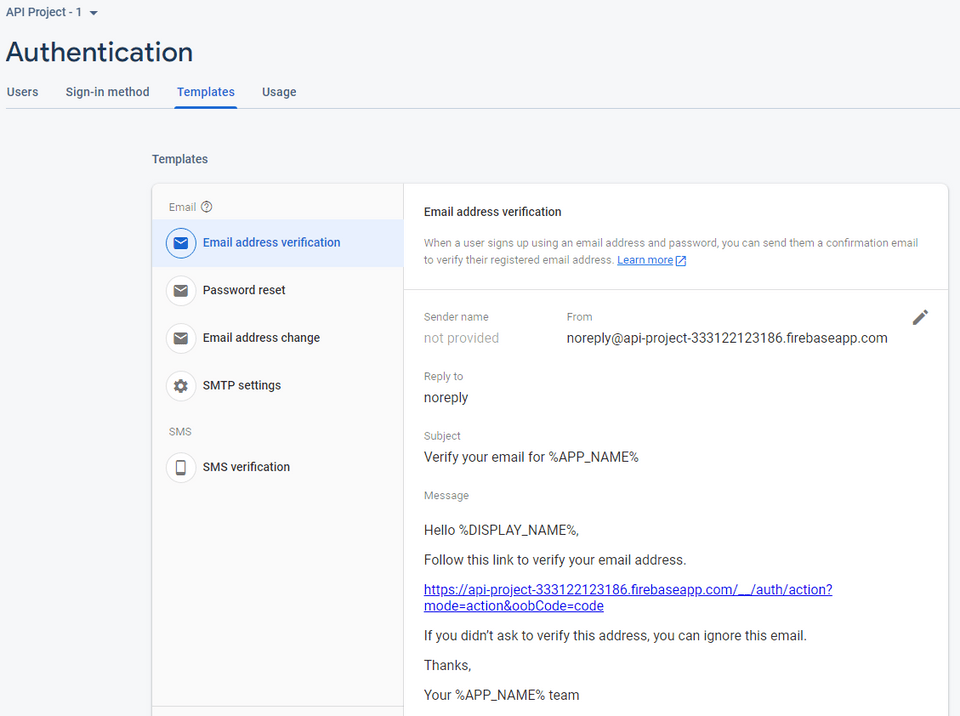
Here for testing purposes, i have logged in gmail using Email Password mechanism, if i login via gmail, it will be automatically verified. So i am going for this approach.
Typing the email and password(doesn't have to be the actual gmail password) and click Register & Login
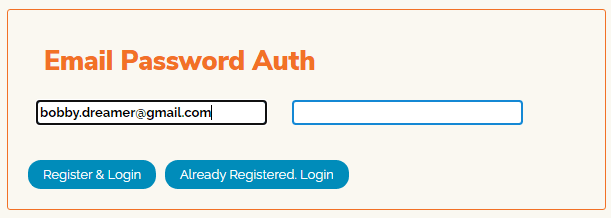
In Firebase Authentication Users tabs you can see the new user added with provider as email
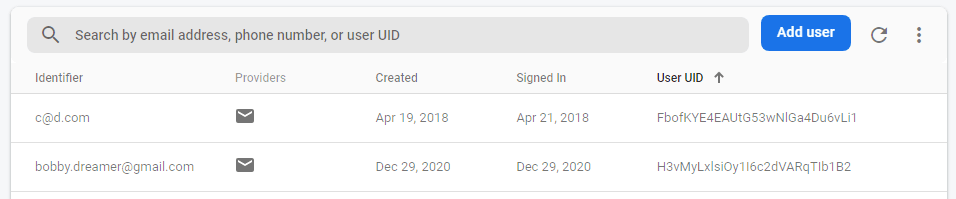
Sending verification email. Notice the false, thats the value in emailVerified field
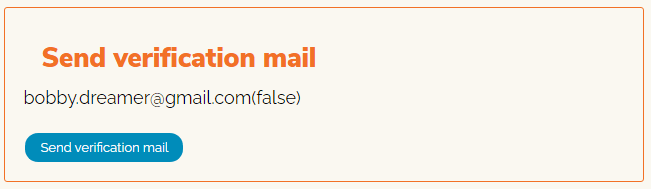
Here is the code behind the Send verification mail button
1btnSVE.addEventListener("click", fbSendVerificationEmail, false);23/* Send verification email4––––––––––––––––––––––––––––––––––––––––––––––––––----------------------- */5function fbSendVerificationEmail(){6 const auth = firebase.auth().currentUser;7 auth.sendEmailVerification().then(function() {8 // Email sent.9 txtVEA.innerHTML = 'Verification email sent to ' + auth.email;10 }).catch(function(error) {11 // An error happened.12 txtVEA.innerHTML = 'Error occured';13 });14}
Once i click the button, i get the following output when the functione executed successfully
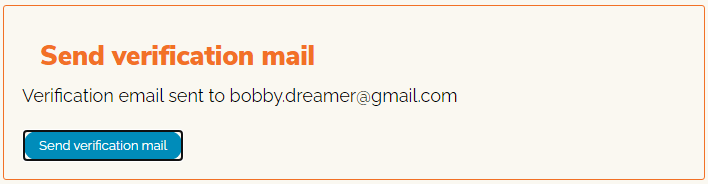
Received the verification email as below,
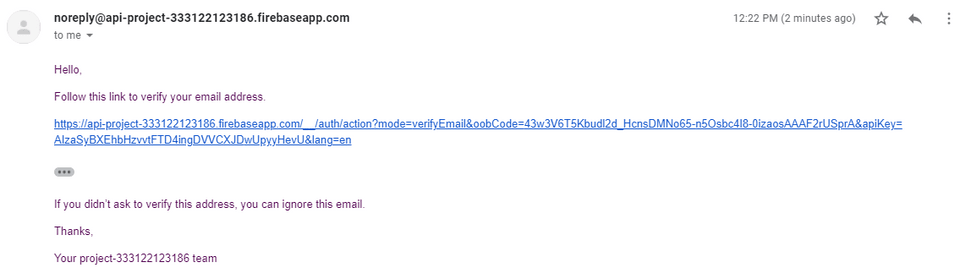
On clicking the link
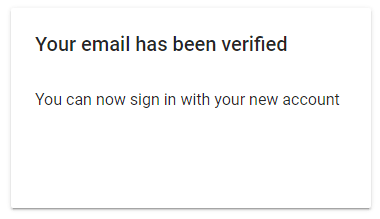
On refreshing the page again. Notice the true, thats the value in emailVerified field now.