Python profiling
— python, cloud-shell, profiler, GCS — 2 min read
When you start to program big or start to process bigger data than usual, you can notice slowness sometimes. It could be due to memory used in the laptop at that time. You can retry after shutting down all the application which you have been running parallely. If its still slow, it must because of your code. Easiest way to spot slow section of the code is by setting up timers,
1from time import time, sleep2step_start = time()3### Some big process start4sleep(2.4) 5### Some big process end6step_et = time()-step_start7print("=== {} Total Elapsed time is {} sec\n".format('Sleeping', round(step_et,3) ))If you want to know how much time entire program takes, you can do something like this,
1$ time python BTD-Analysis1V3.py2getcwd : D:\BigData\12. Python\5. BTD\progs3Length of weekly = 534
5real 0m5.441s6user 0m0.000s7sys 0m0.062sIts not always a good strategy to guess or follow the gut-feeling in identifying performance problems, things can surprise you.
If you are looking for more information than the above timers like number of calls, execution time then you should look into Python profilers.
What's Python Profiling ? As per the doc
A profile is a set of statistics that describes how often and for how long various parts of the program executed.
Here we are going to see two profilers,
- cProfile
- line_profile
# cProfile
This profiler comes in the standard python installation. Easiest way to profile a program is like below,
1python -m cProfile -s cumtime BTD-Analysis1V3.py2
3# output 4Sushanth@Sushanth-VAIO MINGW64 /d/BigData/12. Python/5. BTD/progs5$ python -m cProfile -s cumtime BTD-Analysis1V3.py6getcwd : D:\BigData\12. Python\5. BTD\progs7Length of weekly = 538 323489 function calls (315860 primitive calls) in 5.602 seconds9
10 Ordered by: cumulative time11
12 ncalls tottime percall cumtime percall filename:lineno(function)13 751/1 0.029 0.000 5.606 5.606 {built-in method builtins.exec}14 1 0.000 0.000 5.606 5.606 BTD-Analysis1V3.py:2(<module>)15 2 0.000 0.000 3.911 1.955 parsers.py:536(parser_f)16 2 0.036 0.018 3.911 1.955 parsers.py:403(_read)17 2 0.002 0.001 3.804 1.902 parsers.py:1137(read)18...This could give you huge information, if your program is big.
| Fields | Description |
|---|---|
| ncalls | How many times code was called |
| tottime | Total time it took(excluding the time of other functions) |
| percall | How long each call took |
| cumtime | Total time it took(including the time of other functions) |
You can redirect the output to a text file or dump the stats using the -o output filename option in command.
1python -m cProfile -o profile_output BTD-Analysis1V3.pyBy using the output file option, you get additional information like,
- Callers - What function it called
- Callees - What function called it
Catch is, this output file is binary. To read this binary file you need to use pstats. All these things sound pretty much tedious. Luckily i found a package called cprofilev which reads this output file and starts a server and in the localhost, where you can see all the profiling information.
Author of the tool : ymichael
Below are the steps,
1# Install2sudo pip install cprofilev3
4# Specify the profile output filename5cprofilev -f profile_outputNow go and check http://localhost:4000/. You will see the stats, you can sort on the fields and click on function name links.
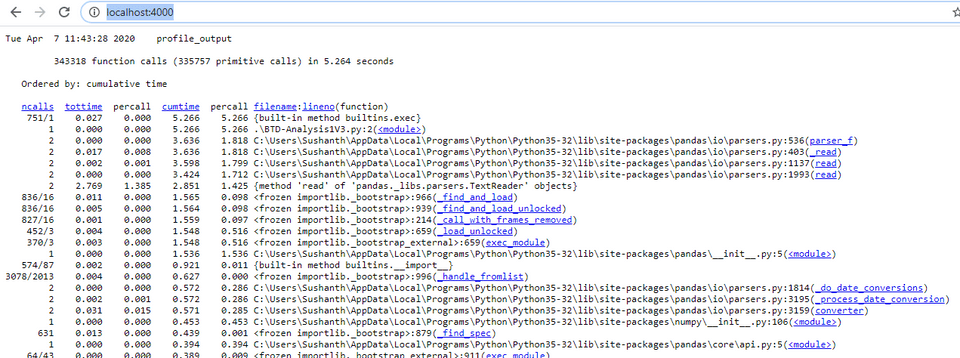
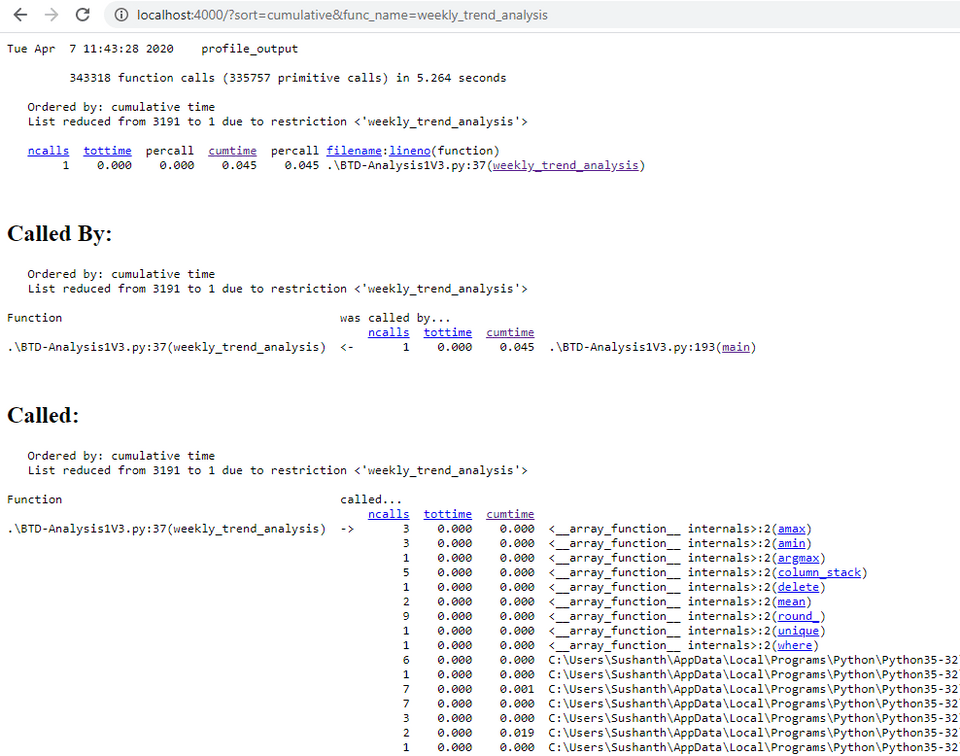
# line_profiler
Problem with this is, i couldn't install line-profiler in Windows 10, failed due to below error and first thing that came to my mind is "i should give up line profiling as it is not getting installed" next thought is "Will this work in Cloud shell".
1Building wheels for collected packages: line-profiler2 Building wheel for line-profiler (PEP 517) ... error3 ERROR: Command errored out with exit status 1:4 command: 'c:\users\sushanth\appdata\local\programs\python\python35-32\python.exe' 'c:\users\sushanth\appdata\local\programs\python\python35-32\lib\site-packages\pip\_vendor\pep517\_in_process.py' build_wheel 'C:\Users\Sushanth\AppData\Local\Temp\tmpktd1yk7q'5 cwd: C:\Users\Sushanth\AppData\Local\Temp\pip-install-4bud8_nu\line-profiler6 Complete output (322 lines):7 Not searching for unused variables given on the command line.8 -- The C compiler identification is unknown9 CMake Error at CMakeLists.txt:3 (ENABLE_LANGUAGE):10 No CMAKE_C_COMPILER could be found.11
12 Tell CMake where to find the compiler by setting either the environment13 variable "CC" or the CMake cache entry CMAKE_C_COMPILER to the full path to14 the compiler, or to the compiler name if it is in the PATH.15
16
17 -- Configuring incomplete, errors occurred!18 See also "C:/Users/Sushanth/AppData/Local/Temp/pip-install-4bud8_nu/line-profiler/_cmake_test_compile/build/CMakeFiles/CMakeOutput.log". 19 See also "C:/Users/Sushanth/AppData/Local/Temp/pip-install-4bud8_nu/line-profiler/_cmake_test_compile/build/CMakeFiles/CMakeError.log". 20 Not searching for unused variables given on the command line.21 CMake Error at CMakeLists.txt:2 (PROJECT):22 Generator23
24 Visual Studio 15 201725
26 could not find any instance of Visual Studio.27...28 ERROR: Failed building wheel for line-profiler29Failed to build line-profiler30ERROR: Could not build wheels for line-profiler which use PEP 517 and cannot be installed directlyI use Windows 10 machine and to solve the above issue, i took the below steps.
Logged into my google console
Went to Cloud Storage and created a new bucket
Drag and drop files to the bucket ( data files, python file )
Open Cloud Shell and i ran the below commands to set the environment,
1gcloud config set project <<project-id>>You can get the project-id by clicking on the top droplist, a small window will open to select the project, where you can see the project-id.
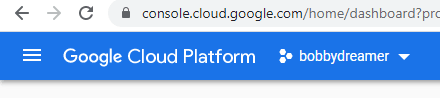
Installed all the required libraries, since its only few
1pip install numpy_indexed2pip install pandas3pip install line-profilerTested with a small program to see if line profiler works
test-lp.py1from line_profiler import LineProfiler2import random34def do_stuff(numbers):5 s = sum(numbers)6 l = [numbers[i]/43 for i in range(len(numbers))]7 m = ['hello'+str(numbers[i]) for i in range(len(numbers))]89numbers = [random.randint(1,100) for i in range(1000)]10lp = LineProfiler()11lp_wrapper = lp(do_stuff)12lp_wrapper(numbers)13lp.print_stats()Made changes to the source code for line_profiler. Added import for line_profiler,
1from line_profiler import LineProfilerIn my original, i call the function like this,
1df_weekly2 = weekly_trend_analysis(exchange, df_weekly, df_daily)To profile, i modified the code like this
1lp = LineProfiler()2lp_wrapper = lp(weekly_trend_analysis)3lp_wrapper(exchange, df_weekly, df_daily)4lp.print_stats()Generates a big output, so its better to save it
1python BTD-Analysis1V3.py > BTD-Prof.txtWhen everything is done here, copying outputs & files to cloud storage.
1gsutil -m cp -r BTD-Analysis1V3.py gs://test-20200407/BTD_Analysis1V3-lp.py2gsutil -m cp -r BTD-Prof.txt gs://test-20200407/BTD-Prof.txtCloud shell also has a Quota, watch out for it.
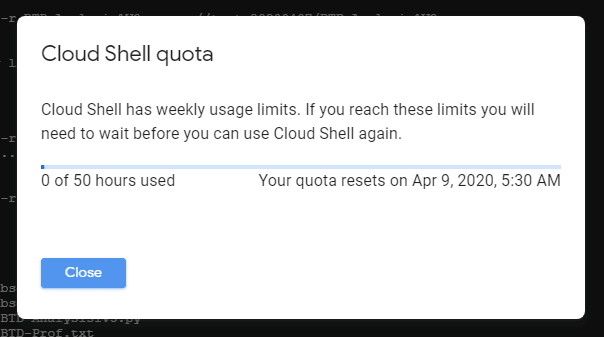
And you are done.
I find Cloud shell handy in doing things like this.
This is how the line-profiler output looks like and i started to work on the code with big Time values.
Details are in here
1('getcwd : ', '/home/bobby_dreamer')2Timer unit: 1e-06 s3
4Total time: 0.043637 s5File: BTD-Analysis1V3.py6Function: weekly_trend_analysis at line 367
8Line # Hits Time Per Hit % Time Line Contents9==============================================================10 36 def weekly_trend_analysis(exchange, df_weekly_all, df_daily):11 37 12 38 1 3.0 3.0 0.0 if exchange == 'BSE':13 39 1 963.0 963.0 2.2 ticker = df_daily.iloc[0]['sc_code']14 40 else:15 41 ticker = df_daily.iloc[0]['symbol']16 42 17 43 1 201.0 201.0 0.5 arr_yearWeek = df_daily['yearWeek'].to_numpy()18 44 1 100.0 100.0 0.2 arr_close = df_daily['close'].to_numpy()19 45 1 87.0 87.0 0.2 arr_prevclose = df_daily['prevclose'].to_numpy()20 46 1 85.0 85.0 0.2 arr_chng = df_daily['chng'].to_numpy()21 47 1 83.0 83.0 0.2 arr_chngp = df_daily['chngp'].to_numpy()22 48 1 108.0 108.0 0.2 arr_ts = df_daily['ts'].to_numpy()23 49 1 89.0 89.0 0.2 arr_volumes = df_daily['volumes'].to_numpy()24 50 25 51 # Close26 52 1 41.0 41.0 0.1 arr_concat = np.column_stack((arr_yearWeek, arr_close))27 53 1 241.0 241.0 0.6 npi_gb = npi.group_by(arr_concat[:, 0]).split(arr_concat[:, 1])28 54 29 55 #a = df_temp[['yearWeek', 'close']].to_numpy()30 56 1 113.0 113.0 0.3 yearWeek, daysTraded = np.unique(arr_concat[:,0], return_counts=True)31 57 32 58 1 4.0 4.0 0.0 cmaxs, cmins = [], []33 59 1 3.0 3.0 0.0 first, last, wChng, wChngp = [], [], [], []34 60 2 11.0 5.5 0.0 for idx,subarr in enumerate(npi_gb):35 61 1 32.0 32.0 0.1 cmaxs.append( np.amax(subarr) )36 62 1 17.0 17.0 0.0 cmins.append( np.amin(subarr) )37 63 1 2.0 2.0 0.0 first.append(subarr[0])38 64 1 2.0 2.0 0.0 last.append(subarr[-1])39 65 1 3.0 3.0 0.0 wChng.append( subarr[-1] - subarr[0] )40 66 1 6.0 6.0 0.0 wChngp.append( ( (subarr[-1] / subarr[0]) * 100) - 100 )41 67 42 68 #npi_gb.clear()43 69 1 4.0 4.0 0.0 arr_concat = np.empty((100,100))44 70 45 71 # Chng46 72 1 21.0 21.0 0.0 arr_concat = np.column_stack((arr_yearWeek, arr_chng))47 73 1 109.0 109.0 0.2 npi_gb = npi.group_by(arr_concat[:, 0]).split(arr_concat[:, 1])48 74 49 75 1 2.0 2.0 0.0 HSDL, HSDG = [], []50 76 2 7.0 3.5 0.0 for idx,subarr in enumerate(npi_gb):51 77 1 12.0 12.0 0.0 HSDL.append( np.amin(subarr) )52 78 1 9.0 9.0 0.0 HSDG.append( np.amax(subarr) )53 79 54 80 #npi_gb.clear()55 81 1 3.0 3.0 0.0 arr_concat = np.empty((100,100))56 82 57 83 # Chngp58 84 1 15.0 15.0 0.0 arr_concat = np.column_stack((arr_yearWeek, arr_chngp))59 85 1 86.0 86.0 0.2 npi_gb = npi.group_by(arr_concat[:, 0]).split(arr_concat[:, 1])60 86 61 87 1 1.0 1.0 0.0 HSDLp, HSDGp = [], []62 88 2 7.0 3.5 0.0 for idx,subarr in enumerate(npi_gb):63 89 1 11.0 11.0 0.0 HSDLp.append( np.amin(subarr) )64 90 1 9.0 9.0 0.0 HSDGp.append( np.amax(subarr) )65 91 66 92 #npi_gb.clear()67 93 1 3.0 3.0 0.0 arr_concat = np.empty((100,100))68 94 69 95 # Last Traded Date of the Week70 96 1 3111.0 3111.0 7.1 i = df_daily[['yearWeek', 'ts']].to_numpy()71 97 1 128.0 128.0 0.3 j = npi.group_by(i[:, 0]).split(i[:, 1])72 98 73 99 1 2.0 2.0 0.0 lastTrdDoW = []74 100 2 9.0 4.5 0.0 for idx,subarr in enumerate(j):75 101 1 2.0 2.0 0.0 lastTrdDoW.append( subarr[-1] )76 102 77 103 1 4.0 4.0 0.0 i = np.empty((100,100))78 104 #j.clear()79 105 80 106 # Times inreased81 107 1 11.0 11.0 0.0 TI = np.where(arr_close > arr_prevclose, 1, 0)82 108 83 109 # Below npi_gb_yearWeekTI is used in volumes section84 110 1 19.0 19.0 0.0 arr_concat = np.column_stack((arr_yearWeek, TI))85 111 1 111.0 111.0 0.3 npi_gb_yearWeekTI = npi.group_by(arr_concat[:, 0]).split(arr_concat[:, 1])86 112 87 113 1 73.0 73.0 0.2 tempArr, TI = npi.group_by(arr_yearWeek).sum(TI)88 114 89 115 # Volume ( dependent on above section value t_group , thats the reason to move from top to here)90 116 1 39.0 39.0 0.1 arr_concat = np.column_stack((arr_yearWeek, arr_volumes))91 117 1 94.0 94.0 0.2 npi_gb = npi.group_by(arr_concat[:, 0]).split(arr_concat[:, 1])92 118 93 119 1 2.0 2.0 0.0 vmaxs, vavgs, volAvgWOhv, HVdAV, CPveoHVD, lastDVotWk, lastDVdAV = [], [], [], [], [], [], []94 120 2 8.0 4.0 0.0 for idx,subarr in enumerate(npi_gb):95 121 1 53.0 53.0 0.1 vavgs.append( np.mean(subarr) )96 122 1 2.0 2.0 0.0 ldvotWk = subarr[-1]97 123 1 2.0 2.0 0.0 lastDVotWk.append(ldvotWk)98 124 99 125 #print(idx, 'O - ',subarr, np.argmax(subarr), ', average : ',np.mean(subarr))100 126 1 13.0 13.0 0.0 ixDel = np.argmax(subarr)101 127 1 2.0 2.0 0.0 hV = subarr[ixDel]102 128 1 2.0 2.0 0.0 vmaxs.append( hV )103 129 104 130 1 1.0 1.0 0.0 if(len(subarr)>1):105 131 1 53.0 53.0 0.1 subarr = np.delete(subarr, ixDel)106 132 1 29.0 29.0 0.1 vawoHV = np.mean(subarr)107 133 else:108 134 vawoHV = np.mean(subarr)109 135 1 2.0 2.0 0.0 volAvgWOhv.append( vawoHV )110 136 1 12.0 12.0 0.0 HVdAV.append(hV / vawoHV)111 137 1 3.0 3.0 0.0 CPveoHVD.append( npi_gb_yearWeekTI[idx][ixDel] )112 138 1 6.0 6.0 0.0 lastDVdAV.append(ldvotWk / vawoHV) 113 139 114 140 #npi_gb.clear()115 141 1 3.0 3.0 0.0 arr_concat = np.empty((100,100))116 142 117 143 # Preparing the dataframe118 144 # yearWeek and occurances 119 145 #yearWeek, daysTraded = np.unique(a[:,0], return_counts=True)120 146 1 5.0 5.0 0.0 yearWeek = yearWeek.astype(int)121 147 1 44.0 44.0 0.1 HSDL = np.round(HSDL,2)122 148 1 21.0 21.0 0.0 HSDG = np.round(HSDG,2)123 149 1 18.0 18.0 0.0 HSDLp = np.round(HSDLp,2)124 150 1 18.0 18.0 0.0 HSDGp = np.round(HSDGp,2)125 151 126 152 1 17.0 17.0 0.0 first = np.round(first,2)127 153 1 17.0 17.0 0.0 last = np.round(last,2)128 154 1 17.0 17.0 0.0 wChng = np.round(wChng,2)129 155 1 16.0 16.0 0.0 wChngp = np.round(wChngp,2)130 156 131 157 1 5.0 5.0 0.0 vavgs = np.array(vavgs).astype(int)132 158 1 3.0 3.0 0.0 volAvgWOhv = np.array(volAvgWOhv).astype(int)133 159 1 17.0 17.0 0.0 HVdAV = np.round(HVdAV,2)134 160 135 161 1 3.0 3.0 0.0 dict_temp = {'yearWeek': yearWeek, 'closeH': cmaxs, 'closeL': cmins, 'volHigh':vmaxs, 'volAvg':vavgs, 'daysTraded':daysTraded136 162 1 2.0 2.0 0.0 ,'HSDL':HSDL, 'HSDG':HSDG, 'HSDLp':HSDLp, 'HSDGp':HSDGp, 'first':first, 'last':last, 'wChng':wChng, 'wChngp':wChngp137 163 1 2.0 2.0 0.0 ,'lastTrdDoW':lastTrdDoW, 'TI':TI, 'volAvgWOhv':volAvgWOhv, 'HVdAV':HVdAV, 'CPveoHVD':CPveoHVD138 164 1 2.0 2.0 0.0 ,'lastDVotWk':lastDVotWk, 'lastDVdAV':lastDVdAV}139 165 1 3677.0 3677.0 8.4 df_weekly = pd.DataFrame(data=dict_temp)140 166 141 167 1 1102.0 1102.0 2.5 df_weekly['sc_code'] = ticker142 168 143 169 1 3.0 3.0 0.0 cols = ['sc_code', 'yearWeek', 'lastTrdDoW', 'daysTraded', 'closeL', 'closeH', 'volAvg', 'volHigh'144 170 1 1.0 1.0 0.0 , 'HSDL', 'HSDG', 'HSDLp', 'HSDGp', 'first', 'last', 'wChng', 'wChngp', 'TI', 'volAvgWOhv', 'HVdAV'145 171 1 2.0 2.0 0.0 , 'CPveoHVD', 'lastDVotWk', 'lastDVdAV']146 172 147 173 1 2816.0 2816.0 6.5 df_weekly = df_weekly[cols].copy()148 174 149 175 # df_weekly_all will be 0, when its a new company or its a FTA(First Time Analysis)150 176 1 13.0 13.0 0.0 if df_weekly_all.shape[0] == 0:151 177 1 20473.0 20473.0 46.9 df_weekly_all = pd.DataFrame(columns=list(df_weekly.columns)) 152 178 153 179 # Removing all yearWeek in df_weekly2 from df_weekly154 180 1 321.0 321.0 0.7 a = set(df_weekly_all['yearWeek'])155 181 1 190.0 190.0 0.4 b = set(df_weekly['yearWeek'])156 182 1 5.0 5.0 0.0 c = list(a.difference(b))157 183 #print('df_weekly_all={}, df_weekly={}, difference={}'.format(len(a), len(b), len(c)) )158 184 1 1538.0 1538.0 3.5 df_weekly_all = df_weekly_all[df_weekly_all.yearWeek.isin(c)].copy()159 185 160 186 # Append the latest week data to df_weekly161 187 1 6998.0 6998.0 16.0 df_weekly_all = pd.concat([df_weekly_all, df_weekly], sort=False)162 188 #print('After concat : df_weekly_all={}'.format(df_weekly_all.shape[0])) 163 189 164 190 1 2.0 2.0 0.0 return df_weekly_all# Resources
- StackOverflow - How do I use line_profiler (from Robert Kern)?
- line-profiler-code-example
- line-profiler without magic
- Github - line_profiler