Skip to content
mySQL - Finding slow queries using mySQLWorkBench
— mysql — 1 min read
Easy way to find which query is consuming lots of time in mySQL using default options and tools.
First check if the required options are enabled
1mysql> SHOW VARIABLES LIKE '%query%';2+------------------------------+------------------------+3| Variable_name | Value |4+------------------------------+------------------------+5| binlog_rows_query_log_events | OFF |6| ft_query_expansion_limit | 20 |7| have_query_cache | NO |8| long_query_time | 10.000000 |9| query_alloc_block_size | 8192 |10| query_prealloc_size | 8192 |11| slow_query_log | ON |12| slow_query_log_file | SUSHANTH-VAIO-slow.log |13+------------------------------+------------------------+148 rows in set (0.01 sec)Row we are checking are slow_query_log & long_query_time
long_query_time-- consists of SQL statements that take more than long_query_time seconds to execute and require at leastmin_examined_row_limitrows to be examined
1mysql> SHOW VARIABLES LIKE '%min_exam%';2+------------------------+-------+3| Variable_name | Value |4+------------------------+-------+5| min_examined_row_limit | 0 |6+------------------------+-------+71 row in set (0.01 sec)Once everything is set
mySQLWorkBench
- Open mySQLWorkBench
- Click Server Logs
- On the right side, select Slow Log File
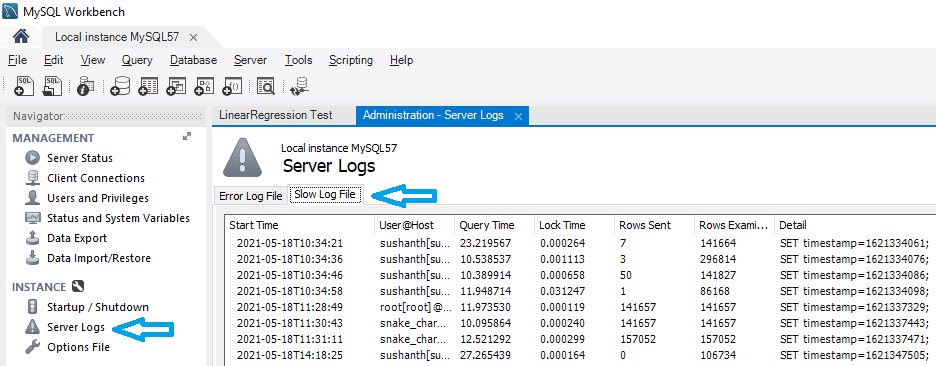
You can right click on the log record and find details and partial query.