Eclipse IDE Stuffs
Workspaces
Create different workspaces for different projects
File ➔ Switch Workspace ➔ Other ➔ Click Browse in the dialog box and create a new folder and select
Remove the unused workspaces by
Window ➔ Preferences ➔ General ➔ Startup and Shutdown ➔ Workspaces
Eclipse Configuration details
Help ➔ Above Eclipse IDE ➔ Installation details ➔ Configuration tab
Look for -vm line
1-vm2D:\BigData\3. Java\Eclipse Java\eclipse-java-2021-06-R-win32-x86_64\eclipse\\plugins/org.eclipse.justj.openjdk.hotspot.jre.full.win32.x86_64_16.0.1.v20210528-1205/jre/bin\server\jvm.dll3eclipse.vm=D:\BigData\3. Java\Eclipse Java\eclipse-java-2021-06-R-win32-x86_64\eclipse\\plugins/org.eclipse.justj.openjdk.hotspot.jre.full.win32.x86_64_16.0.1.v20210528-1205/jre/bin\server\jvm.dll4eclipse.vmargs=-Dosgi.requiredJavaVersion=115java.vm.compressedOopsMode=32-bit6java.vm.info=mixed mode7java.vm.name=OpenJDK 64-Bit Server VM8java.vm.specification.name=Java Virtual Machine Specification9java.vm.specification.vendor=Oracle Corporation10java.vm.specification.version=1611java.vm.vendor=Oracle Corporation12java.vm.version=16.0.1+9-24Building package using Maven
Package Explorer ➔ Right click on package ➔ Run as ➔ Maven Build...
In the Goal input type in clean package
Click RUN
Command to run java program from eclipse
Debug Perspective = Windows ➔ Show view ➔ Debug
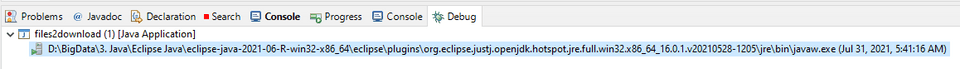
Right click on the executing program in debug view and select properties.
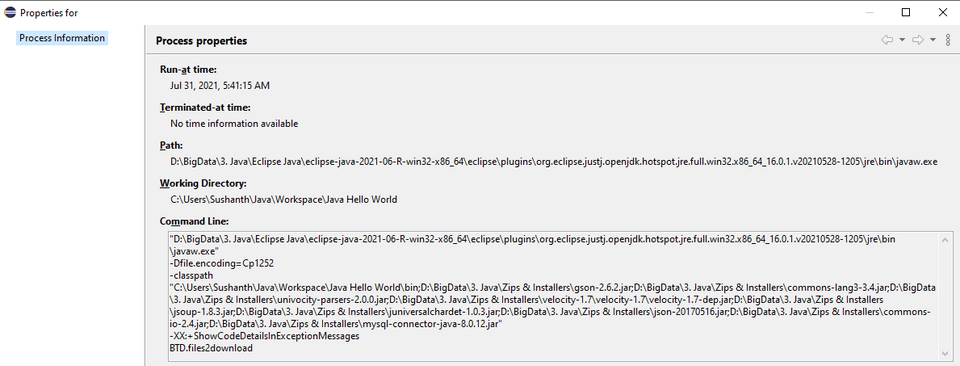
Raw command would look like this
1"D:\BigData\3. Java\Eclipse Java\eclipse-java-2021-06-R-win32-x86_64\eclipse\plugins\org.eclipse.justj.openjdk.hotspot.jre.full.win32.x86_64_16.0.1.v20210528-1205\jre\bin\javaw.exe" -Dfile.encoding=Cp1252 -classpath "C:\Users\Sushanth\Java\Workspace\Java Hello World\bin;D:\BigData\3. Java\Zips & Installers\gson-2.6.2.jar;D:\BigData\3. Java\Zips & Installers\commons-lang3-3.4.jar;D:\BigData\3. Java\Zips & Installers\univocity-parsers-2.0.0.jar;D:\BigData\3. Java\Zips & Installers\velocity-1.7\velocity-1.7\velocity-1.7-dep.jar;D:\BigData\3. Java\Zips & Installers\jsoup-1.8.3.jar;D:\BigData\3. Java\Zips & Installers\juniversalchardet-1.0.3.jar;D:\BigData\3. Java\Zips & Installers\json-20170516.jar;D:\BigData\3. Java\Zips & Installers\commons-io-2.4.jar;D:\BigData\3. Java\Zips & Installers\mysql-connector-java-8.0.12.jar" -XX:+ShowCodeDetailsInExceptionMessages BTD.files2downloadTo see the console messages(System.out.println), you need to update from javaw.exe to java.exe,
- javaw.exe - doesn't show the console.log outputs
- java.exe - shows the console.log outputs
Thank you for reading