Skip to content
Upgrading Java and Installing Maven
Uninstalled older version of Java using
JavaUninstallTool.exeUpgraded from Java 8 to Java 16
jdk-16.0.2_windows-x64_bin.exe- Had to manually update the environment variable for JAVA_HOME from Java 8 to Java 16
Installed Maven by downloading the binary zip archive
apache-maven-3.8.1-bin.zip- Unzip it and copy the folder to
C:\Program Files\Java\apache-maven-3.8.1and sub-folderbinhas the mvn file.
- Unzip it and copy the folder to
Create environment variables
In windows, in the search bar, type-in environm you will get the Edit the System Environment Variables. Click it.
In system properties window, click Environment Variables button.
In System Variables section, add a new variable called
MAVEN_HOME:C:\Program Files\Java\apache-maven-3.8.1
- Update
Pathwith%MAVEN_HOME%\bin
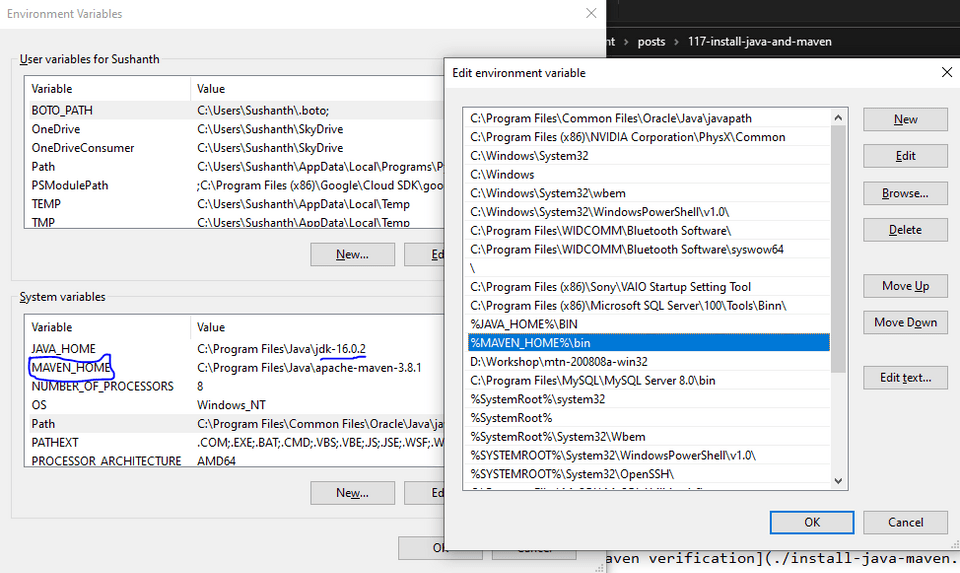
Verification
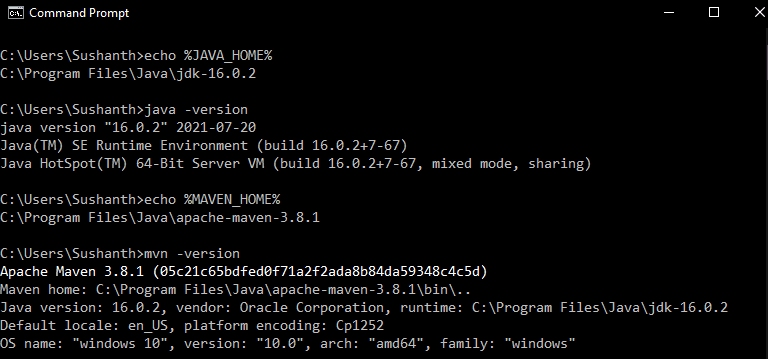
Effects of this
- Eclipse Oxygen stopped working. It seems there is a Java Compatibility issue and was suggested to use newer version of Eclipse(eclipse-java-2021-06-R-win32-x86_64)
Thats all folks